How to downgrade Asus zenfone 5 A500kl firmware of A500KL from Android 5.0 (Lollipop) to 4.4 Free downgrade
How to downgrade the firmware of A500KL from Android 5.0 (Lollipop) to 4.4 (KitKat)?
This instruction is for ASUS ZenFone 5 (A500KL) WW sku downgrade only.
Note:
1. This tool is for firmware downgrade from Android 5.0 (Lollipop) to Android 4.4 (KitKat) WW_11.4.6.94.
2. All data stored on your phone will be deleted after downgrade. Please back up your data in advance.
3. Before performing downgrade, please ensure the battery life higher than 15%, or charge the phone during downgrade process.
4. Please first enable "Media device (MTP)" in "Settings" -> "Storage".
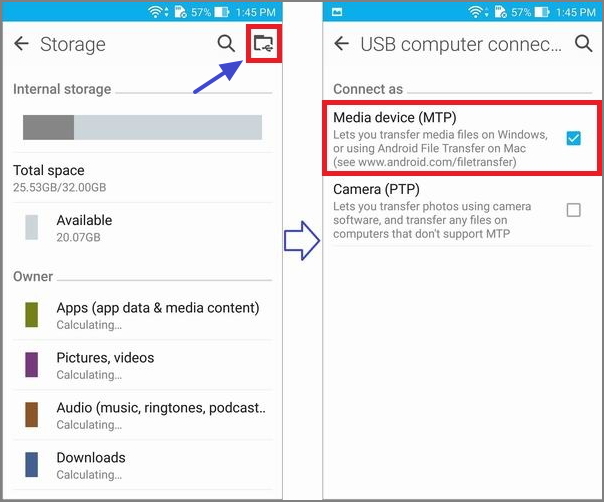
Please follow steps below:
1. Download downgrade tool at: http://www.asus.com/Phones/ZenFone_5_A500KL/HelpDesk_Download/
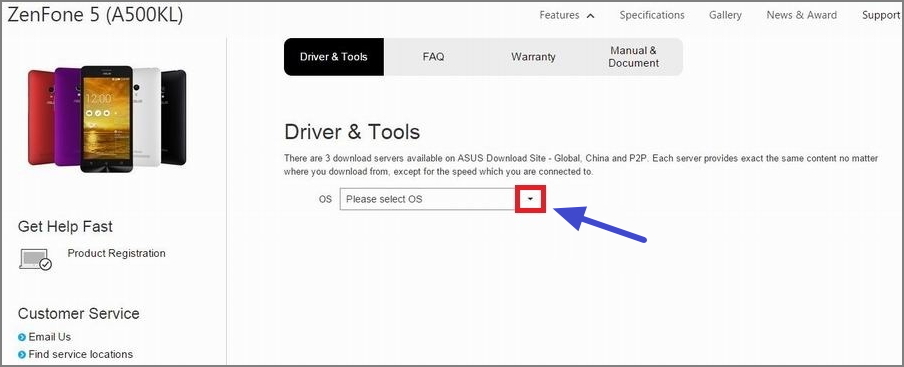
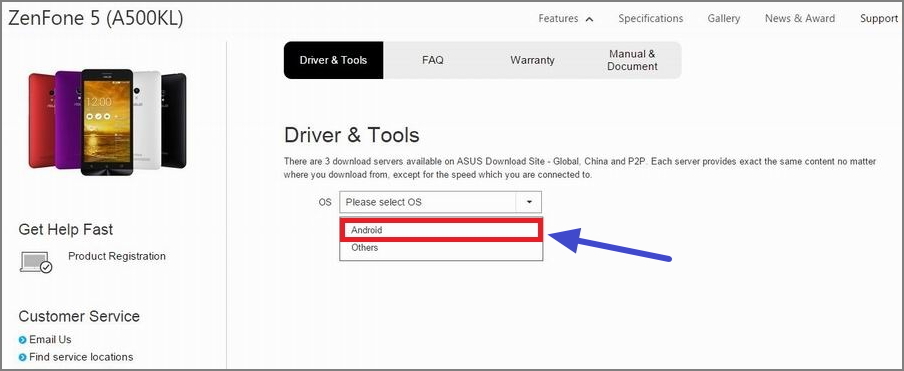
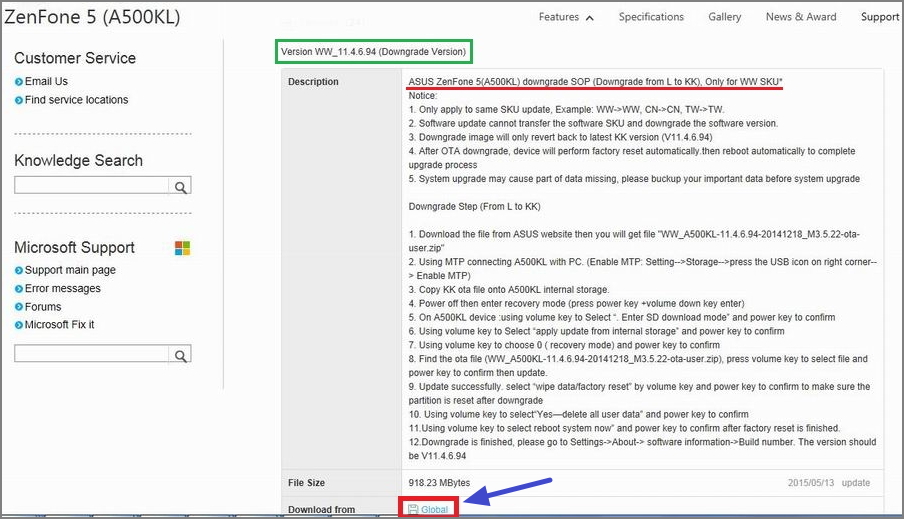
2. Connect your phone to PC via Micro USB cable, and copy the file "WW_A500KL-11.4.6.94-20141218_M3.5.22-ota-user.zip"
that you just download to root directory of internal storage of your phone.
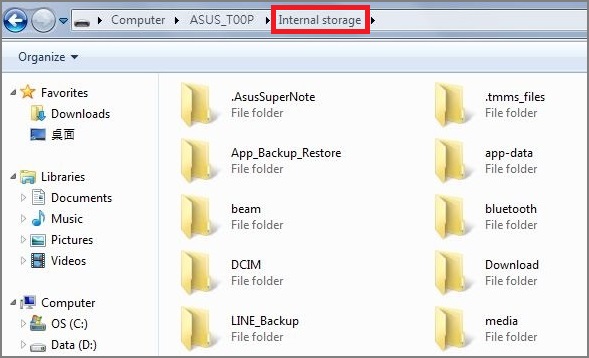
3. Turn off your phone. Then, simultaneously press "power key" and "volume down key" to enter Recovery mode.
4. After you see the picture below, select "1. Enter SD download mode" by volume key and then press power key to confirm.

5. Select "apply update from internal storage" by volume key and then press power key to confirm.
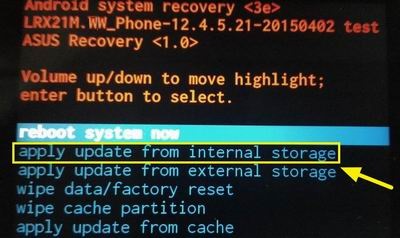
6. Select "0/" by volume key and then press power key to confirm.
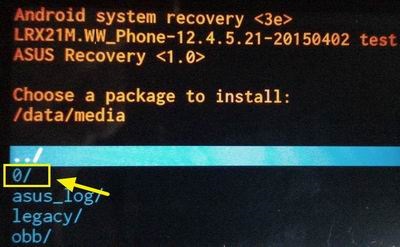
7. Select "WW_A500KL-11.4.6.94-20141218_M3.5.22-ota-user.zip" by volume key and then press power key to confirm.
8. After process is completed, select "wipe data/factory reset" by volume key and then press power key to confirm.
9. Select "Yes -- delete all user data" by volume key and then press power key to confirm.
10. After reset is completed, select "reboot system now" by volume key and then press power key to confirm.
11. Downgrade is completed. Check if the firmware version is V11.4.6.94 in "Settings" -> "About" -> "Software information".


No comments:
Post a Comment